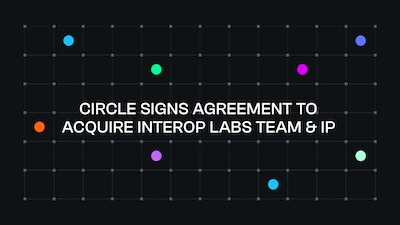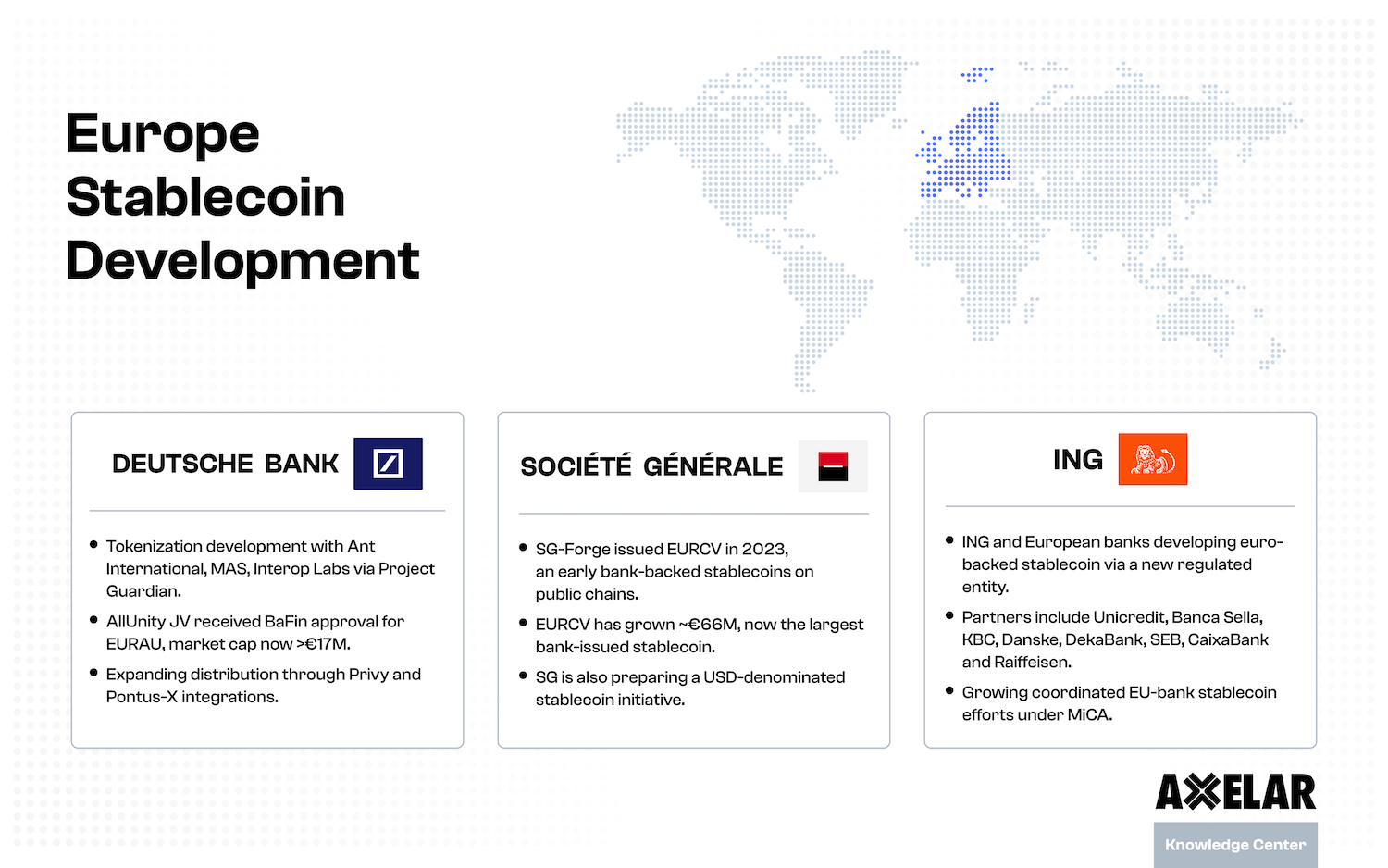How to fix command not found: axelard / tofnd
Table of Contents
Table of Contents
Back to blog


If you have followed the Axelar setup instructions for getting axelard and tofnd but keep running into a command not found error, try navigating to the folder your binary is in and referring directly to that binary instead of setting up an alias.
Make sure that you have done the following first:
- Downloaded the axelard binary and made it executable with
chmod a+x axelard - Downloaded the tofnd binary and made it executable with
chmod a+x tofnd-darwin-[version] - Downloaded the wasmvm (libwasmvm) library
The solution is simple: Don’t symlink or create an alias to the binary. Just cd into the directory that your executable binary is in and run it with its full name.
For example, if you have the executable axelard binary in your Downloads folder, cd into the Downloads folder and run ./axelard version instead of running axelard version from any folder.
To check that things are working:
- Instead of
axelard version, run./axelard version - Instead of
axelard q wasm libwasmvm-version, run./axelard q wasm libwasmvm-version - Instead of
tofnd --help, runtofnd-darwin-[version] --help
Thank you for your subscription!
Oops! Something went wrong while submitting the form.